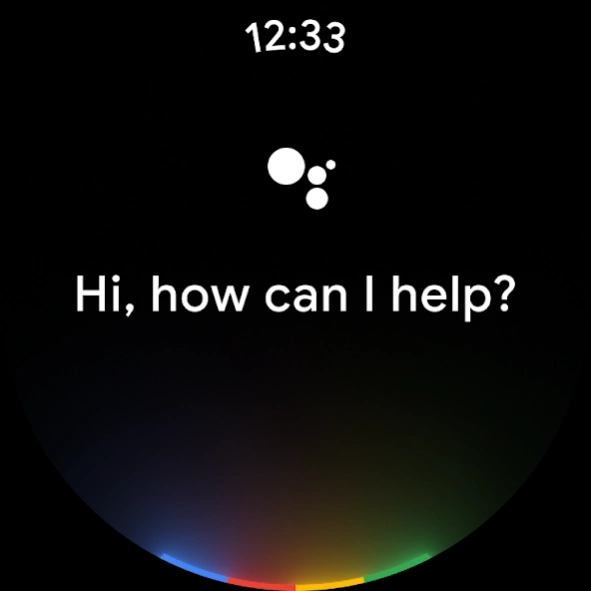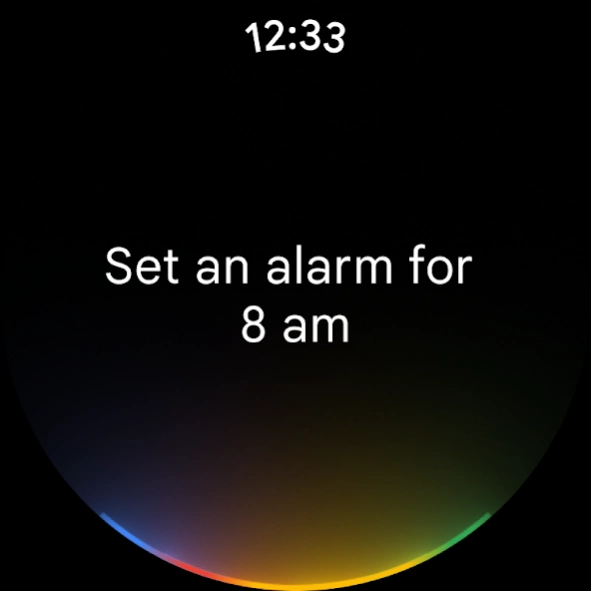Assistant 1.10.16.617578842
Free Version
Publisher Description
Assistant - Get help from the Google Assistant on your Wear OS watch
Wear OS assistant app is your smart wearable companion app for Google Assistant that helps you stay focused, connected, and entertained with the Google Assistant. With a simplified interface, glanceable UI, and powerful voice actions, Wear OS assistant app is designed to make it easier to use apps that you love from your phone and on the watch, while you're on the go.
Directly from your watch, you can use voice commands to:
•Manage your time, “start a timer”, “set an alarm”, “set reminders”
•Keep in touch with family and friends, “start a call”, “send a message”
•Control your smart home, “turn on bedroom light”
•Get your questions answered, “where is the nearest coffee shop?”, “how's the weather today?”
In addition, you can also:
•Get proactive information such as weather, calendar event, time to leave and commute throughout your day by adding a new complication to your watchface (supported devices only)
•Access frequently used Assistant features directly on your watch by customizing Assistant tile
To get started, you'll need a phone running the latest Google Assistant app and an active data connection. More than 150+ Wear OS smartwatches on the market, including Fossil Garett HR, Suunto 7, support Wear OS assistant app.
About Assistant
Assistant is a free app for Android published in the System Maintenance list of apps, part of System Utilities.
The company that develops Assistant is Google LLC. The latest version released by its developer is 1.10.16.617578842.
To install Assistant on your Android device, just click the green Continue To App button above to start the installation process. The app is listed on our website since 2024-04-02 and was downloaded 9 times. We have already checked if the download link is safe, however for your own protection we recommend that you scan the downloaded app with your antivirus. Your antivirus may detect the Assistant as malware as malware if the download link to com.google.android.wearable.assistant is broken.
How to install Assistant on your Android device:
- Click on the Continue To App button on our website. This will redirect you to Google Play.
- Once the Assistant is shown in the Google Play listing of your Android device, you can start its download and installation. Tap on the Install button located below the search bar and to the right of the app icon.
- A pop-up window with the permissions required by Assistant will be shown. Click on Accept to continue the process.
- Assistant will be downloaded onto your device, displaying a progress. Once the download completes, the installation will start and you'll get a notification after the installation is finished.